|
archlinux
voyage-mpd デュアルブート
 <<トップページへ ■作業archlinux voyage-mpd デュアルブートのポイントだけ書いて置きます。(みみず工房さんからの情報でこのデュアルブートはブートローダーgrubを使うと上手くいかないらしい。) 1. archlinuxインストール 二つに分けたパーテーション /dev/sda1 にインストールする。
2. voyage-mpdインストールインストール方法は64ビットマシンにmSATAのアダプターを取り付けて downloadしたイメージをCDに焼いたものからするのが一番簡単です。 インストール後にブートローダーはextlinuxにする。
syslinuxブートローダーからの切り替え→extlinux
# pacman -S syslinux # mkdir -p /boot/extlinux # extlinux --install /boot/extlinux # cp /usr/lib/syslinux/bios/*.c32 /boot/extlinux # dd bs=440 count=1 conv=notrunc if=/usr/lib/syslinux/bios/mbr.bin of=/dev/sda # cp /boot/syslinux/syslinux.cfg /boot/extlinux/extlinux.conf /boot/extlinux/extlinux.conf を編集時にHDの指定をuuidで行うために コマンドでssdのuuidを確認しておくことが必要 # blkid /dev/sda1: UUID="e9a4869d-a024-4de6-a91a-97b4b7e519c6" TYPE="ext4" PARTUUID="0005ab92-01" /dev/sda2: LABEL="VOYAGE_FS" UUID="d8e4b7c7-3691-4404-bc58-c8d31c6f6335" TYPE="ext2" PARTUUID="0005ab92-02" # vi /boot/extlinux/extlinux.conf ---------------------------------------------------------- # Config file for Syslinux - # /boot/syslinux/syslinux.cfg # # Comboot modules: # * menu.c32 - provides a text menu # * vesamenu.c32 - provides a graphical menu # * chain.c32 - chainload MBRs, partition boot sectors, Windows bootloaders # * hdt.c32 - hardware detection tool # * reboot.c32 - reboots the system # # To Use: Copy the respective files from /usr/lib/syslinux to /boot/syslinux. # If /usr and /boot are on the same file system, symlink the files instead # of copying them. # # If you do not use a menu, a 'boot:' prompt will be shown and the system # will boot automatically after 5 seconds. # # Please review the wiki: https://wiki.archlinux.org/index.php/Syslinux # The wiki provides further configuration examples serial 0 115200 #DEFAULT arch DEFAULT Arch_Linux_3.12.33-rt47 PROMPT 0 # Set to 1 if you always want to display the boot: prompt TIMEOUT 50 # You can create syslinux keymaps with the keytab-lilo tool #KBDMAP de.ktl # Menu Configuration # Either menu.c32 or vesamenu32.c32 must be copied to /boot/syslinux UI menu.c32 #UI vesamenu.c32 # Refer to http://syslinux.zytor.com/wiki/index.php/Doc/menu MENU TITLE Arch Linux #MENU BACKGROUND splash.png MENU COLOR border 30;44 #40ffffff #a0000000 std MENU COLOR title 1;36;44 #9033ccff #a0000000 std MENU COLOR sel 7;37;40 #e0ffffff #20ffffff all MENU COLOR unsel 37;44 #50ffffff #a0000000 std MENU COLOR help 37;40 #c0ffffff #a0000000 std MENU COLOR timeout_msg 37;40 #80ffffff #00000000 std MENU COLOR timeout 1;37;40 #c0ffffff #00000000 std MENU COLOR msg07 37;40 #90ffffff #a0000000 std MENU COLOR tabmsg 31;40 #30ffffff #00000000 std # boot sections follow # # TIP: If you want a 1024x768 framebuffer, add "vga=773" to your kernel line. # #-* LABEL arch MENU LABEL Arch Linux LINUX ../vmlinuz-linux #APPEND root=/dev/sda3 rw #6711d855-a94b-4170-a85d-d5a22ff7aac2 APPEND console=ttyS0,115200n8 root=UUID=6711d855-a94b-4170-a85d-d5a22ff7aac2 rw clocksource=hpet INITRD ../initramfs-linux.img LABEL archfallback MENU LABEL Arch Linux Fallback LINUX ../vmlinuz-linux #APPEND root=/dev/sda3 rw APPEND console=ttyS0,115200n8 root=UUID=6711d855-a94b-4170-a85d-d5a22ff7aac2 rw clocksource=hpet COM32 chain.c32 INITRD ../initramfs-linux-fallback.img ###################################################################################################### LABEL voyage MENU LABEL voyage Linux 0.10.0 LINUX /vm/boot/vmlinuz-3.14.12-voyage-rt-rt9 APPEND console=ttyS0,115200n8 root=UUID=634b3efb-f960-419d-b7a7-283cf93dceb9 rw INITRD /vm/boot/initrd.img-3.14.12-voyage-rt-rt9 ## #KERNEL chain.c32 #UUID="634b3efb-f960-419d-b7a7-283cf93dceb9" TYPE="ext2" PARTUUID="0001ebd4-02" ###################################################################################################### #LABEL windows # MENU LABEL Windows # COM32 chain.c32 # APPEND hd0 1 LABEL hdt MENU LABEL HDT (Hardware Detection Tool) COM32 hdt.c32 LABEL reboot MENU LABEL Reboot COM32 reboot.c32 LABEL poweroff MENU LABEL Poweroff COM32 poweroff.c32 ※Syslinux は設定ファイルと同じパーティションにあるファイルしかロードすることができません。 そのため、Linux の他バージョンを異なるパーティションに置いている (/boot を使っていない) ときは、 Extlinux を利用する必要がでてきます。 後述しますがこのextlinux.confにvoyage-mpdの起動項目を記述することになります。 ここまで来たら再起動してみる。メニューが表示出来るようになっているはず 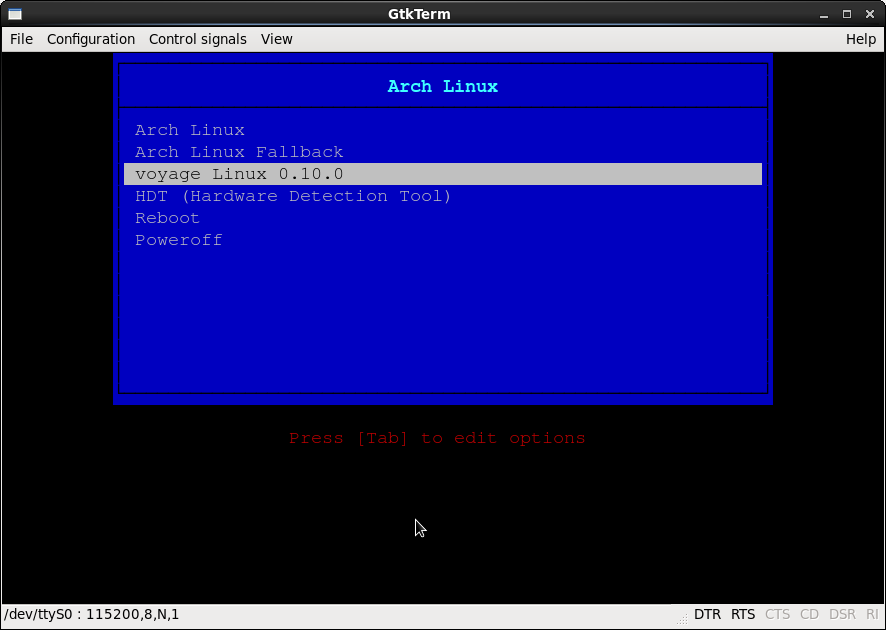
Archlinuxを起動して
# pacman -S rsync # mkdir /mnt/cr を実行後に /root(/dev/sda1)にvoyage-mpdのtarファイルをダウンロードして /root/usr/local/sbin/voyage.updateを実行してインストールを行う。 ※インストールパーテーションは /dev/sda2 です。
# wget
http://mirror.voyage.hk/download/voyage-mpd/voyage-mpd-0.10.0.tar.xz
# xz -dv voyage-mpd-0.10.0.tar.xz # tar -xvf voyage-mpd-0.10.0.tar # cd voyage-mpd-0.10.0 本体インストールは省略... インストールは/dev/sda2の中なのでbostrapは2になる。 ブートローダーインストールは最初grubで良い。 ※一度目の再起動時はvoyage-mpdが起動します。 ※最初のvoyage-mpdの起動時に作業を行う その時にextlinuxで起動出来る様にブートローダーを入れ替える。 ここで間違えると二度と起動できなくなるので注意 # wget ftp://ftp.kernel.org/pub/linux/utils/boot/syslinux/syslinux-6.03.tar.gz # tar -zxvf syslinux-6.03.tar.gz # cp ./syslinux-6.03/bios/mbr/mbr.bin /boot # cp ./syslinux-6.03/bios/extlinux/extlinux /boot # cd /boot # vi /boot/extlinux.conf -------------------------------------------------------------- serial 0 115200 DEFAULT voyage #display /boot/voyage.txt prompt 1 timeout 10 # voyage image LABEL voyage KERNEL /boot/vmlinuz-3.10.11-voyage APPEND initrd=/boot/initrd.img-3.10.11-voyage console=ttyS0,115200 root=/dev/sdb1 ro -------------------------------------------------------------- mbrを書き込みます。 # ./extlinux -i /boot # cat mbr.bin >/dev/sda ここでrebootしてarchlinuxで起動する。 # cd # mkdir TEST # mount /dev/sda2 TEST # cd / # mkdir vm # cd vm # ls -l /root/TEST/boot -rw-r--r-- 1 root root 1398460 4月 17 16:25 System.map-3.14.12-voyage-rt-rt9 -rw-r--r-- 1 root root 113162 4月 30 01:55 coffee.bmp -rw-r--r-- 1 root root 122430 4月 17 16:06 config-3.14.12-voyage-rt-rt9 -rw-r--r-- 1 root root 22560 4月 30 01:55 debian-de.bmp -rw-r--r-- 1 root root 22466 4月 30 01:55 debian.bmp -rw-r--r-- 1 root root 31628 4月 30 01:55 debianlilo.bmp -rwxr-xr-x 1 root root 221776 5月 11 14:48 extlinux drwxr-xr-x 2 root root 4096 5月 11 14:43 grub -rw-r--r-- 1 root root 5077098 4月 30 01:57 initrd.img-3.14.12-voyage-rt-rt9 -rw-r--r-- 1 root root 22578 4月 30 01:55 inside.bmp -r--r--r-- 1 root root 122308 5月 11 14:48 ldlinux.c32 -r--r--r-- 1 root root 69632 5月 11 14:48 ldlinux.sys -rw-r--r-- 1 root root 440 5月 11 14:48 mbr.bin -rw-r--r-- 1 root root 6878 4月 30 01:55 onlyblue.bmp -rw-r--r-- 1 root root 33192 4月 30 01:55 tuxlogo.bmp -rw-r--r-- 1 root root 2131872 4月 17 16:25 vmlinuz-3.14.12-voyage-rt-rt9 -------------------------------------------------------------- > 参考:インストール時のconfig /tmp/rootだとエラーになるときは/root/voyage-0.10-0でOK 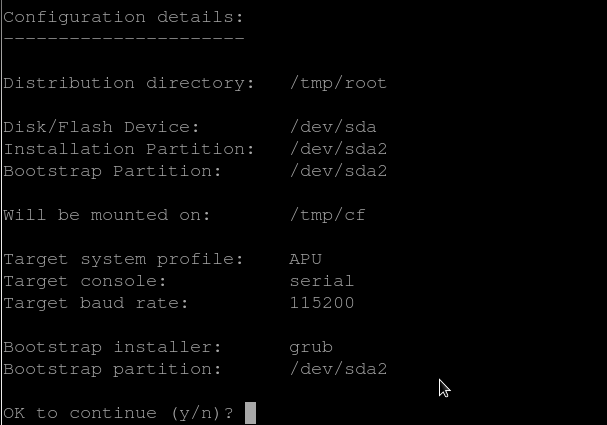 ※この/vmの謎が解けるまで時間がかかった。 要はgrub様に違うパーテーションを起動出来ないので /vmに起動時のイメージをコピーする。 ※syslinux では設定ファイルと同じパーティションにあるファイルしか ロードすることができません。 そのため、Linux の他バージョンを異なるパーティションに置いている (/boot を使っていない) 時は extlinux が必要です。 |
|---|